How to Create a Business Account on Instagram

If you’re a business interacting with the world through social media, you absolutely need a Business Account on Instagram.
A Business Account gives you access to features like:
- Instagram Insights (very similar to Facebook Analytics) that give you data on how well your posts are performing, the kind of engagement you receive, follower activity, and so much more.
- Contact buttons in your bio, as well as links to your website and location. This makes it much easier and convenient for potential customers and clients to reach you.
- Instagram Ads to put some budget behind your content – watch your reach fly off the charts.
- Automatic posting to Facebook from Instagram – this feature can be used for posts and Stories, saving you time and effort.
- Shopping to sell your goods directly from Instagram (need we say more?).
- Product tagging (used with Shopping or your e-commerce website) to link a post to the exact item you’re selling, making it much easier for shoppers to purchase your products.
- Business Partner tagging, for branded content.
- Auto- and quick-replies for when you can’t immediately reply to a DM.
Are you ready for your business to gain access to all these incredible features on Instagram? Let’s get started!
Here’s how to create an Instagram Business Account
1. The Instagram app and navigate to your Profile.
2. Click the 3 lines in the top right corner.
3. Click Settings at the bottom.
4. Click Account.
5. Select Get More Tools or Switch to a Business Account (depending on whether this update is available in your country yet).
6. If you clicked Get More Tools, you’re given the option to choose Creator or Business. Select Next under Business (the Creator account is for Instagram influencers and public figures and does not offer all the tools a business account does).
If you could only click Switch to a Business Account, go to step 7.
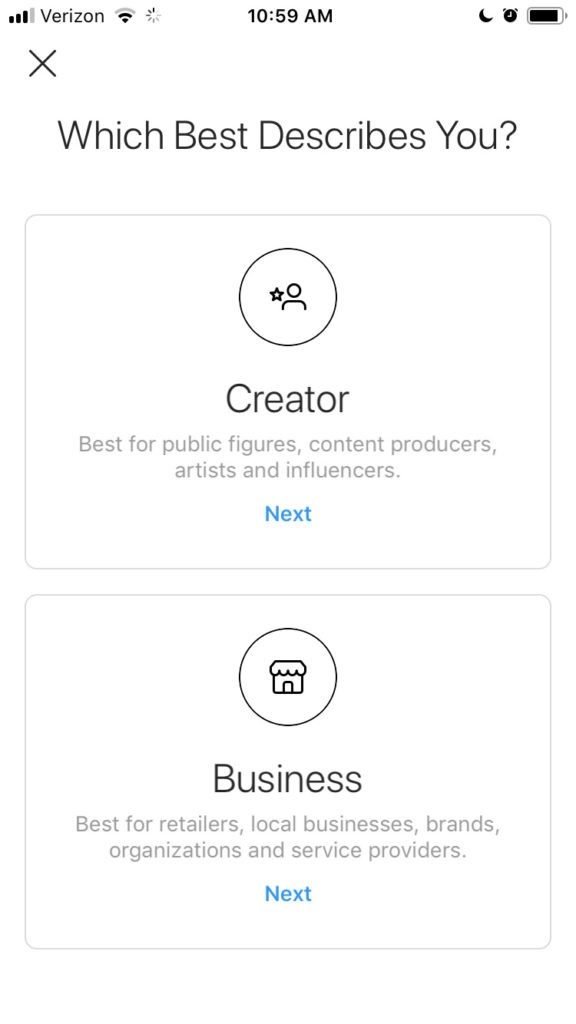
7. Click Continue and swipe through the summary of the benefits of an Instagram Business account.
8. Connect your Facebook Page.
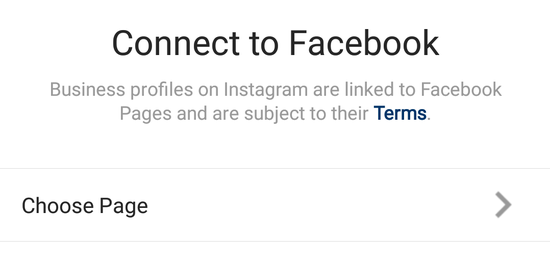
9. Now to choose your Business Category. Start typing to find the category that best describes your business.
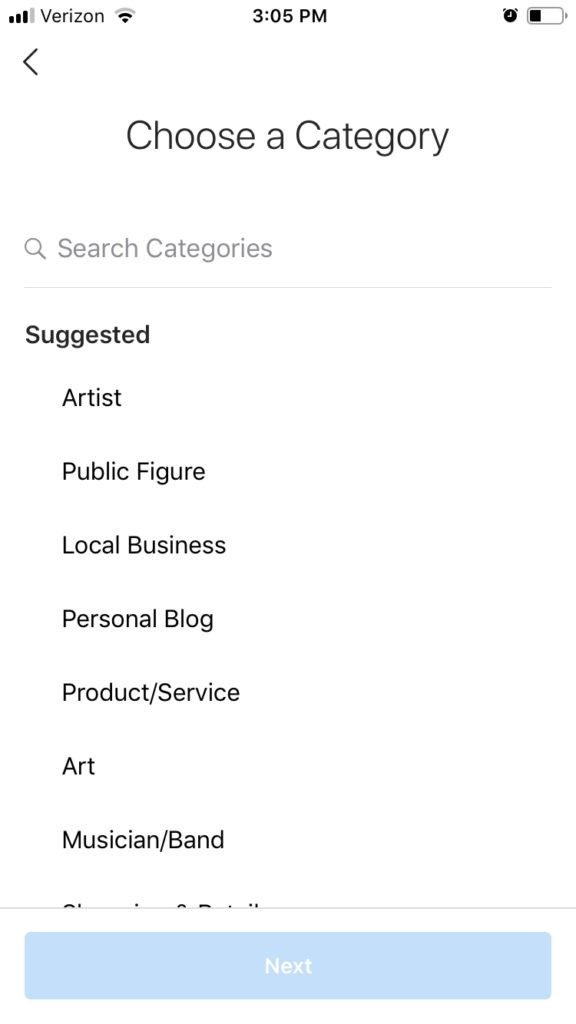
10. Click Next.
11. Now fill out your contact information. This email address will be linked to the Email button on your profile so make sure it’s correct (you can always change this later, though).
You can add your phone number and address by selecting Change Contact Options below the Next button. If you don’t want to receive calls or you don’t have a physical location that customers or clients would visit, you don’t have to add this information (you have to enter in at least an email address).
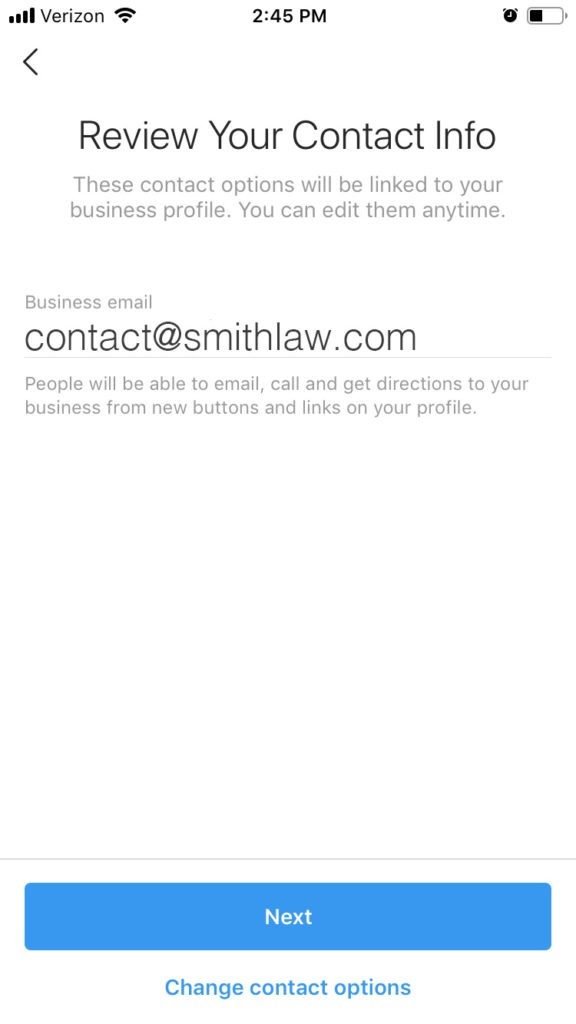
12. Click Next.
That’s it! You now have a Business Account. Happy Instagramming!

Enjoy your new features! Leave a comment and let us know what your new Instagram Business experience is like, and if these steps were helpful – we love to hear from you.
